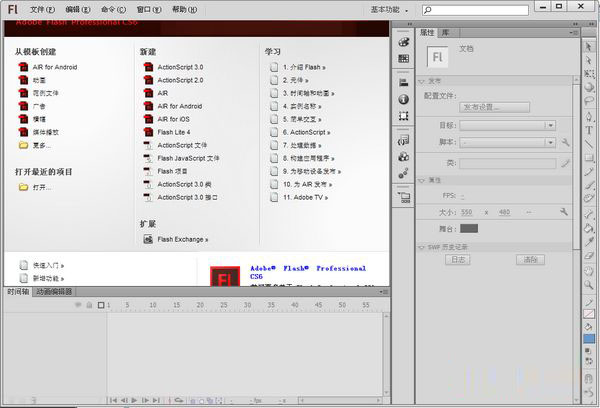效果图:



2点(输出255,输入245)
通道-蓝 1点(输出0,输入34)
2点(输出248,输入255)


中间调(红-3 绿0 蓝0)
高光(红+2 绿0 蓝+3)






色彩平衡/中间调(红色+14 绿色0 蓝色0 )















2点(输出255,输入245)
通道-蓝 1点(输出0,输入34)
2点(输出248,输入255)


中间调(红-3 绿0 蓝0)
高光(红+2 绿0 蓝+3)






色彩平衡/中间调(红色+14 绿色0 蓝色0 )












版权声明
本文仅代表作者观点,不代表本站立场。
本文系作者授权发表,未经许可,不得转载。
本文地址:/PMsheji/zhaopianchuli/159495.html