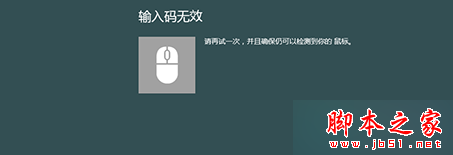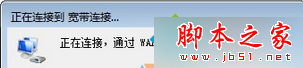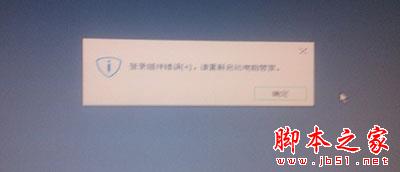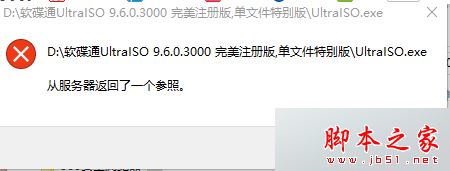Javascript客户端转换
复制代码代码如下:
<script language="javascript">
// Load XML
var xml = new ActiveXObject("Microsoft.XMLDOM")
xml.async = false
xml.load("cd_catalog.xml")
// Load the XSL
var xsl = new ActiveXObject("Microsoft.XMLDOM")
xsl.async = false
xsl.load("cd_catalog.xsl")
// Transform
document.write(xml.transformNode(xsl))
</script>
Asp服务端转换
复制代码代码如下:
<%
'Load the XML
set xml = Server.CreateObject("Microsoft.XMLDOM")
xml.async = false
xml.load(Server.MapPath("cd_catalog.xml"))
'Load the XSL
set xsl = Server.CreateObject("Microsoft.XMLDOM")
xsl.async = false
xsl.load(Server.MapPath("cd_catalog.xsl"))
'Transform the file
Response.Write(xml.transformNode(xsl))
%>
复制代码代码如下:
<script language="javascript">
// Load XML
var xml = new ActiveXObject("Microsoft.XMLDOM")
xml.async = false
xml.load("cd_catalog.xml")
// Load the XSL
var xsl = new ActiveXObject("Microsoft.XMLDOM")
xsl.async = false
xsl.load("cd_catalog.xsl")
// Transform
document.write(xml.transformNode(xsl))
</script>
Asp服务端转换
复制代码代码如下:
<%
'Load the XML
set xml = Server.CreateObject("Microsoft.XMLDOM")
xml.async = false
xml.load(Server.MapPath("cd_catalog.xml"))
'Load the XSL
set xsl = Server.CreateObject("Microsoft.XMLDOM")
xsl.async = false
xsl.load(Server.MapPath("cd_catalog.xsl"))
'Transform the file
Response.Write(xml.transformNode(xsl))
%>
版权声明
本文仅代表作者观点,不代表本站立场。
本文系作者授权发表,未经许可,不得转载。
本文地址:/web/XML/77484.html