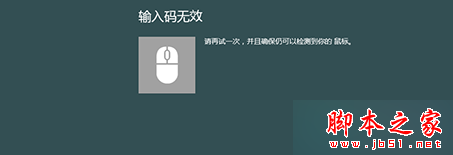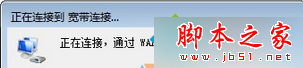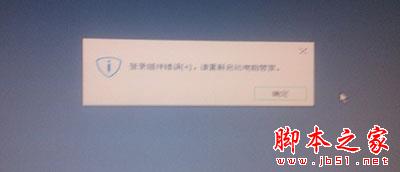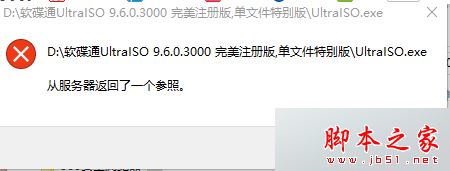Photoshop让mm的腿从画框里伸出来
先看看效果图和原图:

效果图

原图
把腿部抠下来
并复制一层
 先看看效果图和原图:
先看看效果图和原图:

效果图

原图
把腿部抠下来
并复制一层

这个例子只是提供了一种方法,
至于制作漂亮相框,可以看看别的教程,关键是要让人看上去像从画里出来一样。

效果图

原图
把腿部抠下来
并复制一层
 先看看效果图和原图:
先看看效果图和原图:
效果图

原图
把腿部抠下来
并复制一层

至于制作漂亮相框,可以看看别的教程,关键是要让人看上去像从画里出来一样。
版权声明
本文仅代表作者观点,不代表本站立场。
本文系作者授权发表,未经许可,不得转载。
本文地址:/PMsheji/PS/157257.html