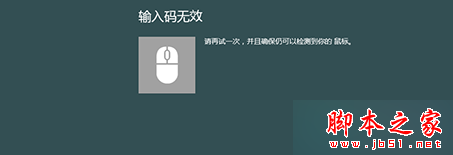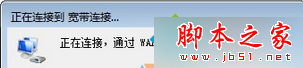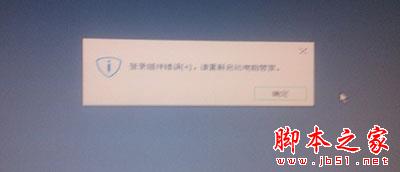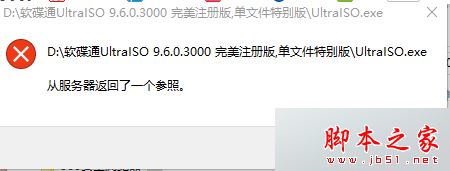Photoshop为风景照片打造水中倒影教程
本例中我们把一张水边的风景照处理成水中倒影。
 拷贝一层,翻转。
拷贝一层,翻转。 把翻转一层的位置向下拉约三分之一,成为水中倒影。
把翻转一层的位置向下拉约三分之一,成为水中倒影。 
调整亮度。  用模糊滤镜。
用模糊滤镜。 
 对图层添加遮罩。
对图层添加遮罩。  选择渐变。
选择渐变。 

下半部分用模糊滤镜。  下半部分再用涟漪效果滤镜。
下半部分再用涟漪效果滤镜。 选取一个适当的地方运用涟漪滤镜。
选取一个适当的地方运用涟漪滤镜。 
 调到你喜欢的效果。
调到你喜欢的效果。

选一张风景照,用Photoshop打开。
 拷贝一层,翻转。
拷贝一层,翻转。
 把翻转一层的位置向下拉约三分之一,成为水中倒影。
把翻转一层的位置向下拉约三分之一,成为水中倒影。

 用模糊滤镜。
用模糊滤镜。

 对图层添加遮罩。
对图层添加遮罩。
 选择渐变。
选择渐变。


 下半部分再用涟漪效果滤镜。
下半部分再用涟漪效果滤镜。
 选取一个适当的地方运用涟漪滤镜。
选取一个适当的地方运用涟漪滤镜。

也可用外挂滤镜。
 调到你喜欢的效果。
调到你喜欢的效果。


版权声明
本文仅代表作者观点,不代表本站立场。
本文系作者授权发表,未经许可,不得转载。
本文地址:/PMsheji/PS/156868.html