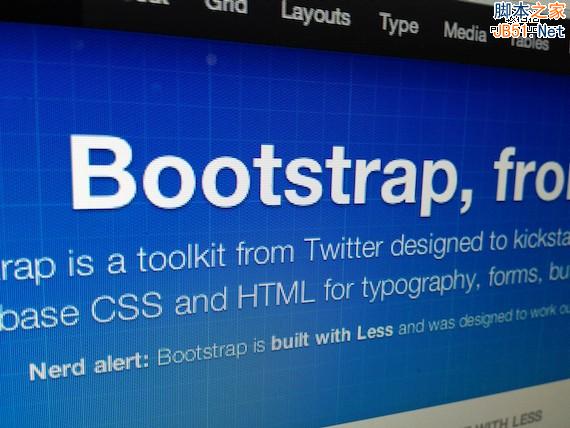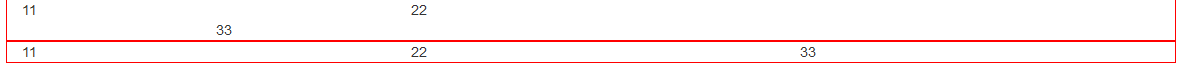前言
这是一款漂亮简洁的CSS3价格表样式,该价格表基于Bootstrap网格系统来进行布局,通过简单的CSS3代码来美化价格表,样式非常的时尚漂亮,且能在不同屏幕下展示良好的效果。
先来看效果图

首先在页面中引入bootstrap.min.css文件,这里我用官方的CDN资源,你也可以下载到本地使用。
该css3价格表的HTML结构如下:
CSS3
为该价格表添加下面的CSS样式来进行渲染和美化。
.pricingTable{
text-align: center;
background: #fff;
padding: 30px 0;
}
.pricingTable .title{
font-size: 22px;
font-weight: 600;
color: #2e282a;
text-transform: uppercase;
margin: 0 0 30px 0;
}
.pricingTable .price-value{
padding: 30px 0;
background: #ba5289;
margin-bottom: 30px;
position: relative;
}
.pricingTable .price-value:before{
content: "";
border-top: 15px solid #fff;
border-left: 15px solid transparent;
border-right: 15px solid transparent;
position: absolute;
top: 0;
left: 46%;
}
.pricingTable .month{
display: block;
height: 50px;
font-size: 15px;
font-weight: 900;
color: #fff;
text-transform: uppercase;
}
.pricingTable .amount{
display: inline-block;
font-size: 50px;
color: #fff;
position: relative;
}
.pricingTable .currency{
position: absolute;
top: -1px;
left: -35px;
}
.pricingTable .value{
font-size: 20px;
position: absolute;
top: -11px;
right: -27px;
}
.pricingTable .pricing-content{
padding: 0;
margin: 0 0 30px 0;
list-style: none;
}
.pricingTable .pricing-content li{
font-size: 16px;
color: #868686;
line-height: 35px;
}
.pricingTable .pricingTable-signup{
display: inline-block;
padding: 8px 40px;
background: #fca4a7;
font-size: 15px;
font-weight: 600;
color: #fff;
text-transform: capitalize;
border: 2px solid #fca4a7;
border-radius: 30px;
transition: all 0.5s ease 0s;
}
.pricingTable .pricingTable-signup:hover{
background: #fff;
color: #fca4a7;
}
@media only screen and (max-width: 990px){
.pricingTable{ margin-bottom: 30px; }
}
现在你可以打开浏览器看看效果了,手机上效果也不错的。
总结
以上就是这篇文章的全部内容了,希望本文的内容对大家的学习或者工作能带来一定的帮助,如果有疑问大家可以留言交流,谢谢大家对潘少俊衡的支持。
版权声明
本文仅代表作者观点,不代表本站立场。
本文系作者授权发表,未经许可,不得转载。
本文地址:/web/CSS/76909.html