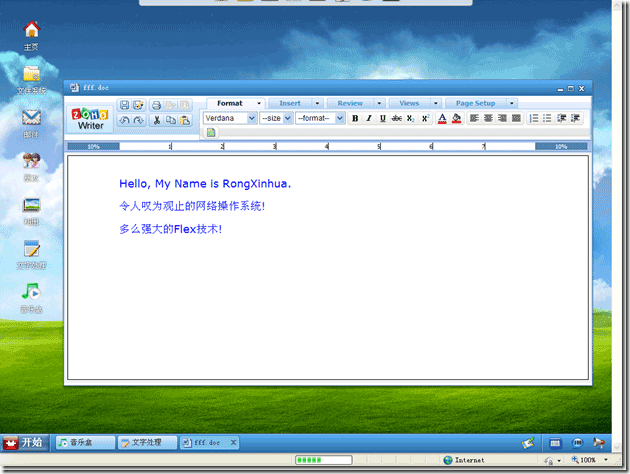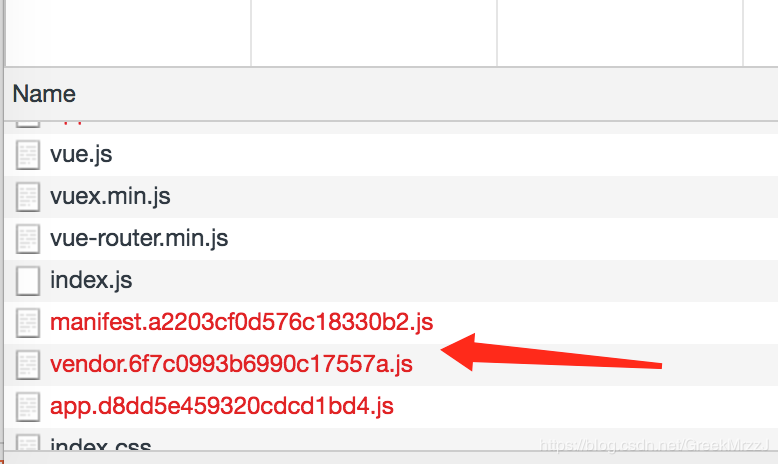css flex几种多列布局
基本的等分三列布局
.container{
display: flex;
width: 500px;
height: 200px;
}
.left{
flex:1;
background: red;
}
.middle{
flex:1;
background: green;
}
.right{
flex:1;
background: blue;
}

三列 左中定宽 右侧自适应
.container{
display: flex;
height: 300px;
}
.left{
flex: 0 0 100px;
background-color: red;
}
.middle{
flex: 0 0 100px;
background-color: green;
}
.right{
flex:1;
background-color: blue;
}
qqq
qqq
wwww

缩小浏览器窗口后

左右固定,中间自适应
.container{
display: flex;
height: 300px;
}
.left{
width: 100px;
background-color: red;
}
.middle{
flex: 1;
background-color: green;
}
.right{
width: 100px;
background-color: blue;
}
qqq
qqq
wwww

缩小浏览器窗口后

九宫格布局
.container{
display: flex;
height: 300px;
width: 300px;
flex-direction: column;
}
.row{
display: flex;
height: 100px;
}
.left{
flex: 1;
height: 100px;
border: 1px solid red;
}
.middle{
flex: 1;
height: 100px;
border: 1px solid green;
}
.right{
flex: 1;
height: 100px;
border: 1px solid blue;
}

圣杯布局
*{
margin:0;
padding:0;
}
.container{
display: flex;
flex-direction: column;
min-height: 100vh;
justify-content: space-between;
}
.header{
background: red;
flex: 0 0 100px;
}
.content{
display: flex;
flex:1;
}
.content-left{
flex: 0 0 100px;
background: green;
}
.content-right{
flex: 0 0 100px;
background: pink;
}
.content-middle{
flex:1;
}
.footer{
background: yellow;
flex: 0 0 100px;
}
Header
Left
Center
Right

缩小浏览器窗口之后

以上就是本文的全部内容,希望对大家的学习有所帮助,也希望大家多多支持潘少俊衡。
版权声明
本文仅代表作者观点,不代表本站立场。
本文系作者授权发表,未经许可,不得转载。
本文地址:/web/CSS/76171.html