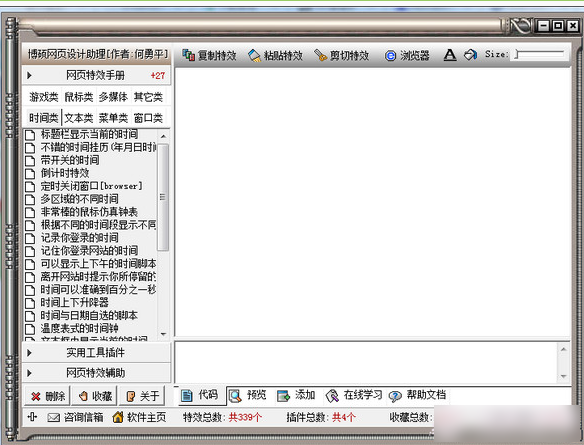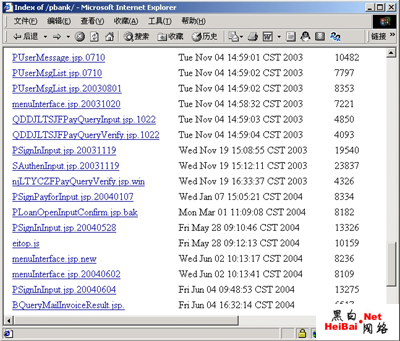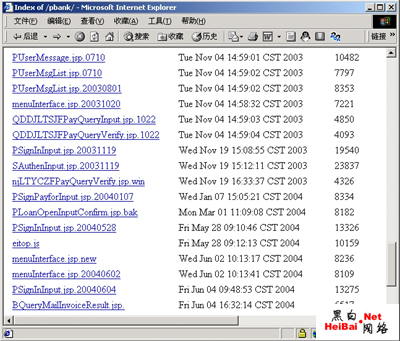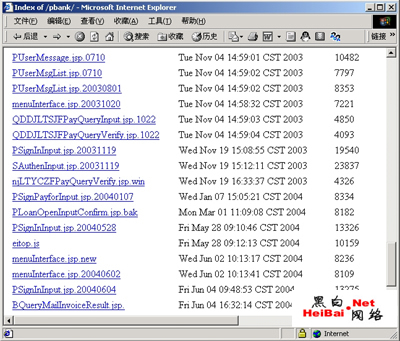之前老板让做一个登陆后 可以显示一个打钩的效果 百度死活搜不到 今天在B站看到的一个视频居然有 根据需求改进了一下废话不多说先看效果!

html代码
打钩动画
成功
css代码
h2 {
font-family: Helvetica;
font-size: 30px;
margin-top: 20px;
color: #333;
opacity: 0;
}
input[type="checkbox"]:checked+ label ~ h2 {
animation: .6s title ease-in-out;
animation-delay: 1.2s;
animation-fill-mode: forwards;
}
.circle {
stroke-dasharray: 1194;
stroke-dashoffset: 1194;
}
input[type="checkbox"]:checked + label + svg .circle {
animation: circle 1s ease-in-out;
animation-fill-mode: forwards;
}
.tick {
stroke-dasharray: 350;
stroke-dashoffset: 350;
}
input[type="checkbox"]:checked + label+ svg .tick {
animation: tick .8s ease-out;
animation-fill-mode: forwards;
animation-delay: .95s;
}
@keyframes circle {
from {
stroke-dashoffset: 1194;
}
to {
stroke-dashoffset: 2388;
}
}
@keyframes tick {
from {
stroke-dashoffset: 350;
}
to {
stroke-dashoffset: 0;
}
}
@keyframes title {
from {
opacity: 0;
}
to {
opacity: 1;
}
}
label {
display: inline-block;
height: 38px;
width: 38px;
line-height: 38px;
padding: 0 18px;
background-color: #1E9FFF;
color: #fff;
white-space: nowrap;
text-align: center;
font-size: 14px;
border: none;
border-radius: 2px;
cursor: pointer;
}
#d1 {
display: flex;
justify-content: center;
min-height: 100px;
flex-direction: column;
}
写到这里本来应该就结束了 但是我们在真正实现功能的时候 不太可能用 checkbox切换动画效果的显示 一般还是需要按钮操作动画效果 下面是jq操作的代码 其实用jq的.animate()更好一些但是我是小白所以就偷了个懒 (ps:好吧其实是不会)直接用.css()
JavaScript代码
$("#btn1").on("click",function () {
if($(this).text()==="完成"){
$(".circle").css({'animation':'circle 1s ease-in-out','animation-fill-mode':'forwards'});
$(".tick").css({'animation':'tick .8s ease-out','animation-fill-mode':'forwards','animation-delay':'.95s'});
$("h2").css({'animation':'.6s title ease-in-out','animation-fill-mode':'forwards','animation-delay':'1.2s'})
$(this).text("取消")
}else{
$(".circle").css({'animation':'none','animation-fill-mode':'none'});
$(".tick").css({'animation':'none','animation-fill-mode':'none'});
$("h2").css({'animation':'none','animation-fill-mode':'none'})
$(this).text("完成")
}
});
到此这篇关于svg+css 或者js制作打钩的动画效果的文章就介绍到这了,更多相关svg css 打钩动画内容请搜索潘少俊衡以前的文章或继续浏览下面的相关文章,希望大家以后多多支持潘少俊衡!
版权声明
本文仅代表作者观点,不代表本站立场。
本文系作者授权发表,未经许可,不得转载。
本文地址:/web/CSS/74145.html