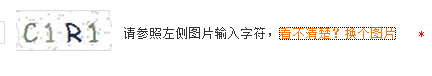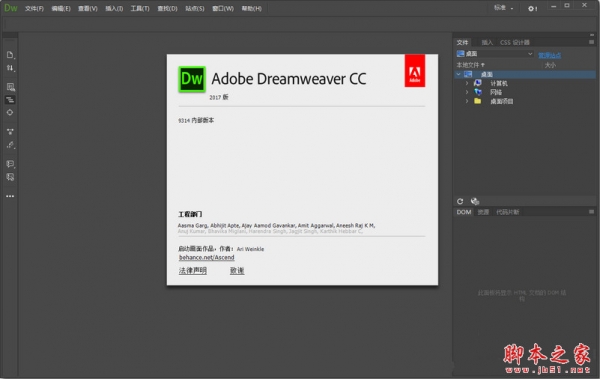H5中取消a标签在点击时的背景颜色的方法
1、取消a标签在移动端点击时的蓝色
a {
-webkit-tap-highlight-color: rgba(255, 255, 255, 0);
-webkit-user-select: none;
-moz-user-focus: none;
-moz-user-select: none;
}
2、使用图片作为a标签的点击按钮时,当触发touchstart的时候,往往会有一个灰色的背景
a,a:hover,a:active,a:visited,a:link,a:focus{
-webkit-tap-highlight-color:rgba(0,0,0,0);
-webkit-tap-highlight-color: transparent;
outline:none;
background: none;
text-decoration: none;
}
3、改变选中内容的背景颜色
::selection {
background: #FFF;
color: #333;
}
::-moz-selection {
background: #FFF;
color: #333;
}
::-webkit-selection {
background: #FFF;
color: #333;
}
4、去除ios input框点击时的灰色背景
-webkit-tap-highlight-color:rgba(0,0,0,0);
5、去除ios中图片被选中时的蓝色背景
img {
-webkit-tap-highlight-color:rgba(0,0,0,0);
-webkit-tap-highlight-color: rgba(255, 255, 255, 0);
-webkit-user-select: none;
-moz-user-focus: none;
-moz-user-select: none;
user-select: none;
}
到此这篇关于取消a标签在点击时的背景颜色的文章就介绍到这了,更多相关a标签背景颜色内容请搜索潘少俊衡以前的文章或继续浏览下面的相关文章,希望大家以后多多支持潘少俊衡!
版权声明
本文仅代表作者观点,不代表本站立场。
本文系作者授权发表,未经许可,不得转载。
本文地址:/web/CSS/73433.html