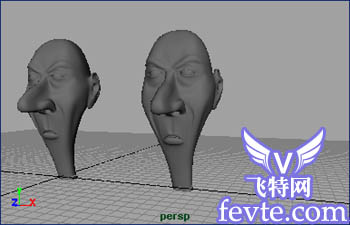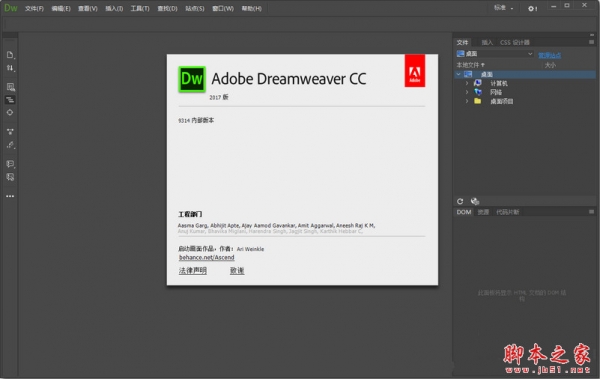div水平布局两边对齐的三种实现方法
本文主要介绍了div水平布局两边对齐的三种实现方法,分享给大家,具体如下:

方法一
父容器div使用 position: relative;,子div使用 position:absolute;定位,注意边距问题
html
12
css
/* 方法一 */
.div-container {
margin: 10px 0;
padding: 10px;
width: 400px;
border: 2px solid #ccc;
position: relative;
}
.div1 {
width: 100px;
height: 50px;
border: 2px solid red;
}
.div2 {
width: 100px;
height: 50px;
border: 2px solid red;
position: absolute;
/* 边距设置 */
right: 10px;
top: 10px;
}
方法二 推荐
父容器div使用 display:flex; justify-content:space-between; 即可
html
34
css
/* 方法二 */
.div-container2 {
margin: 10px 0;
padding: 10px;
width: 400px;
border: 2px solid #ccc;
display: flex;
justify-content: space-between;
}
.div3 {
width: 100px;
height: 50px;
border: 2px solid red;
}
.div4 {
width: 100px;
height: 50px;
border: 2px solid red;
}
方法三
父容器div使用display: flex;实现水平排列, 子div设置宽度进行填充占位
html
5占位div6
css
/* 方法三 */
.div-container3 {
margin: 10px 0;
padding: 10px;
width: 400px;
border: 2px solid #ccc;
display: flex;
justify-content: space-between;
}
.div5 {
width: 100px;
height: 50px;
border: 2px solid red;
}
.div6 {
width: 100px;
height: 50px;
border: 2px solid red;
}
.div7 {
width: calc(100% - 100px - 100px);
height: 50px;
border: 1px solid #ccc;
}
GitHub 完整代码链接
https://github.com/gywgithub/exercise01/blob/master/div-flex/index.html
到此这篇关于div水平布局两边对齐的三种实现方法的文章就介绍到这了,更多相关div水平布局两边对齐内容请搜索潘少俊衡以前的文章或继续浏览下面的相关文章,希望大家以后多多支持潘少俊衡!
版权声明
本文仅代表作者观点,不代表本站立场。
本文系作者授权发表,未经许可,不得转载。
本文地址:/web/CSS/73210.html