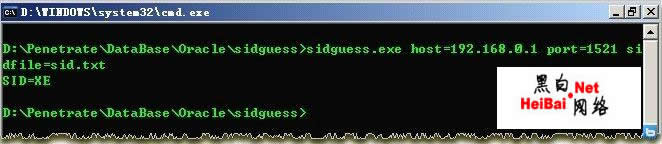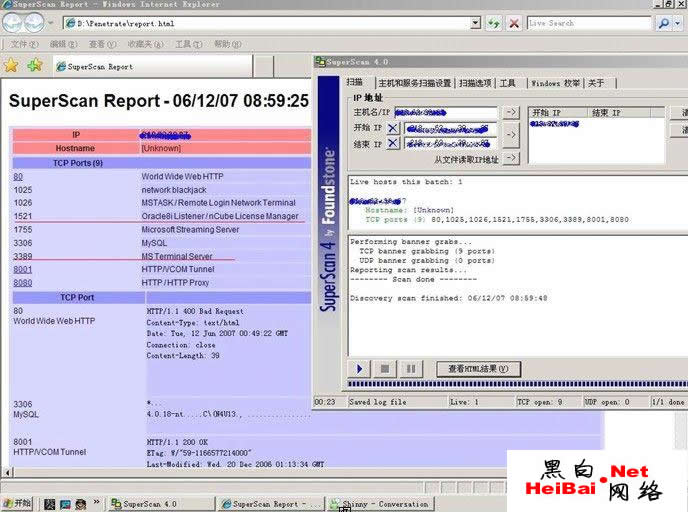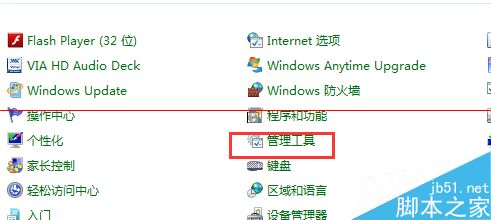本文目的:
通过分析左连接(+)加号的写法和一些常用语法之间的联系,了解到Oracle 加号(+)的用法
分析步骤:
1.首先创建测试表的结构:
create table test_left_a ( a varchar2(50), b varchar2(50) ) create table test_left_b ( a varchar2(50), b varchar2(50) )
2.插入相应的测试数据:
insert into test_left_a select 'a','21' from dual; commit; insert into test_left_a select 'c','2111' from dual; commit; insert into test_left_b select 'a','12' from dual; commit; insert into test_left_b select 'b','13' from dual; commit;
3.列举出实现左连接查询的几种常用的语法,以便对比分析
实现左连接查询(不加where)的几种语法:
A:
select * from test_left_a a left join test_left_b b on a.a = b.a;
B:
select * from test_left_a a, test_left_b b where a.a = b.a(+);
C:
select * from test_left_a a inner join test_left_b b on a.a = b.a(+);
实现左连接查询(加where)的几种语法:
D:
select * from test_left_a a left join test_left_b b on a.a = b.a where a.a = b.a;
E:
select * from test_left_a a, test_left_b b where a.a = b.a(+) and a.a = b.a;
F:
select * from test_left_a a inner join test_left_b b on a.a = b.a(+) and a.a = b.a;
G:
select * from test_left_a a inner join test_left_b b on a.a = b.a(+) where a.a = b.a;
区分where的目的是为了由浅入深,避免在理解类似E写法的时候出现on的误导引起偏差
4.结论:
以上几种查询(暂不考虑性能,只考虑用法)
A等价于B等价于C
查询结果:
a 21 a 12
c 2111
D等价于E等价于F等价于G
查询结果:
a 21 a 12
5.温馨提示:
使用inner join的时候 直接在on后面写条件和在where后再写条件是一样的,原因是内连接是匹配出on条件为真的记录(参考F和G)。
使用left join或者right join的时候,直接在on后面写条件和在where后再写条件是不一样的,原因是:
left join即使on后面的条件为假也会显示出左表的所有记录
right join即使on后面的条件为假也会显示出右表的所有记录。
总结
以上所述是小编给大家介绍的Oracle 左连接(+)加号用法及常用语法之间的关系 ,希望对大家有所帮助,如果大家有任何疑问请给我留言,小编会及时回复大家的。在此也非常感谢大家对潘少俊衡网站的支持!
版权声明
本文仅代表作者观点,不代表本站立场。
本文系作者授权发表,未经许可,不得转载。
本文地址:/shujuku/oracle/97739.html