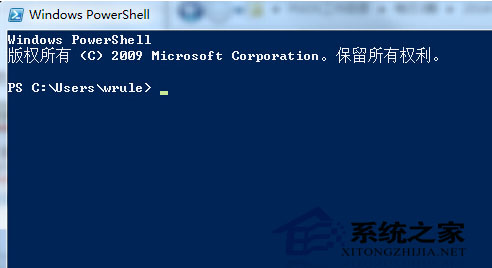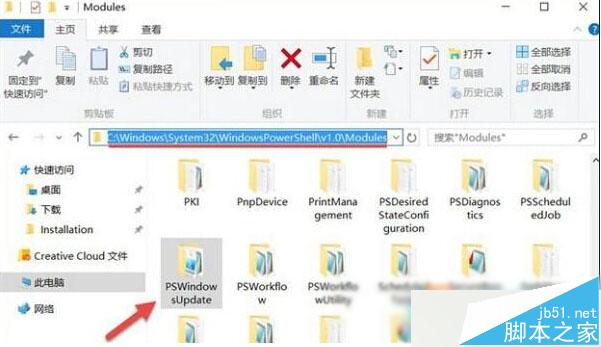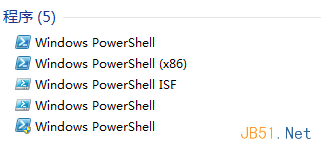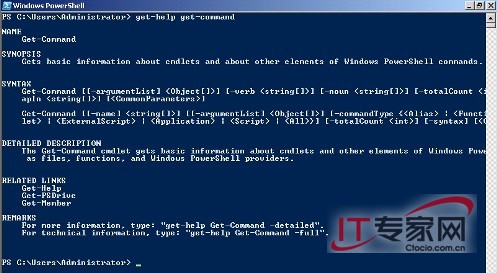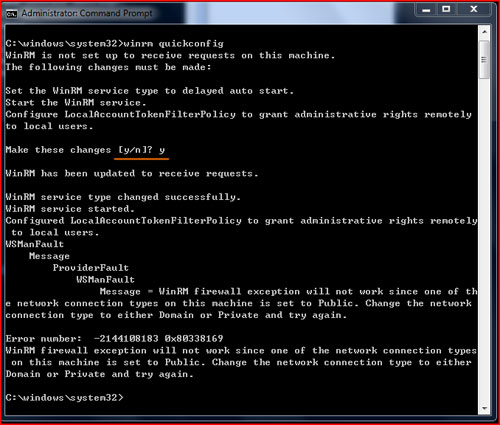shell脚本定时统计Nginx下access.log的PV并发送给API保存到数据库
1,统计PV和IP
统计当天的PV(Page View)
cat access.log | sed -n /`date "+%d\/%b\/%Y"`/p |wc -l
统计某一天的PV
cat access.log | sed -n '/20\/Sep\/2018/p' | wc -l
查看日志中访问次数最多的前10个IP
cat access.log.1 |cut -d ' ' -f 1 | sort |uniq -c | sort -nr | awk '{print $0 }' | head -n 10
查看日志中访问次数超过1000次的前10个IP
cat access.log.1 |cut -d ' ' -f 1 | sort |uniq -c | sort -nr | awk '{if($1>1000) print $0 }' | head -n 10
2,curl发送数据
使用curl发送GET请求
curl http://127.0.0.1:8080/login?admin&passwd=12345678
使用curl发送POST请求
curl -d "user=admin&passwd=12345678" http://127.0.0.1:8080/login
使用curl发送POST的JSON数据
curl -H "Content-Type:application/json" -X POST -d '{"user": "admin", "passwd":"12345678"}' http://127.0.0.1:8000/login
使用curl发送动态参数POST请求
curl -i -X POST -H "'Content-type':'application/json'" -d '{"ATime":"'$atime'","BTime":"'$btime'"}' $url
curl -i -X POST -H "'Content-type':'application/json'" -d '{"ATime":"'${atime}'","BTime":"'{$btime}'"}' ${url}
3,shell脚本统计并发送
#!/bin/bash
log_path=/var/log/nginx/access.log
domain="http://127.0.0.1:8080/data/count"
log_date=`date "+%d/%b/%Y"`
echo ${log_date}
total_visit=`cat ${log_path} | grep $log_date|wc -l`
curl -d "count=${total_visit}" ${domain}
echo $total_visit
4,服务器端接受并保存到数据库
@RequestMapping(value = "/count")
public void count(String count){
//业务代码
}
总结
以上所述是小编给大家介绍的shell脚本定时统计Nginx下access.log的PV并发送给API保存到数据库,希望对大家有所帮助,如果大家有任何疑问请给我留言,小编会及时回复大家的。在此也非常感谢大家对潘少俊衡网站的支持!
版权声明
本文仅代表作者观点,不代表本站立场。
本文系作者授权发表,未经许可,不得转载。
本文地址:/jtjc/Linux/114830.html