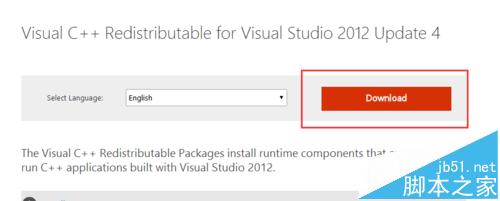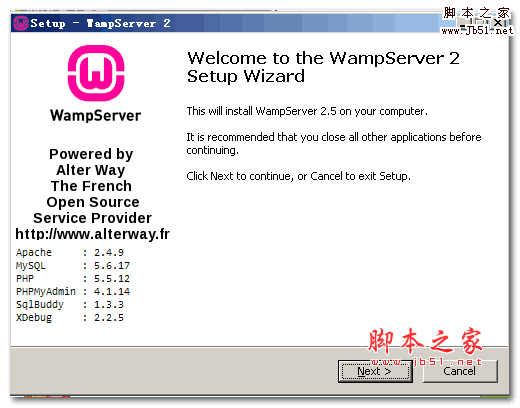1. apache静态资源跨域访问
找到apache配置文件httpd.conf
找到这行
#LoadModule headers_module modules/mod_headers.so
把#注释符去掉
LoadModule headers_module modules/mod_headers.so
目的是开启apache头信息自定义模块
在独立主机配置文件中新增header
Header set Access-Control-Allow-Origin *
例如:
ServerAdmin admin@example.com DocumentRoot "****************" ServerName www.jb51.com Header set Access-Control-Allow-Origin * ErrorLog "***********" CustomLog "****************************" common ApacheCopySetOutputFilter DEFLATE Options FollowSymLinks ExecCGI Require all granted AllowOverride All Order allow,deny Allow from all DirectoryIndex index.html index.php
意思是对这个域名的资源进行访问时,添加一个头信息
重启apache
service httpd restart
2. nginx静态资源允许跨域访问
同理 找到相应域名配置文件
在server模块中添加配置:
add_header ‘Access-Control-Allow-Origin' ‘*';
例:
server {
listen 80;
add_header 'Access-Control-Allow-Origin' '*';
location /Roboto/ {
root /home/images;
autoindex on;
}
}
nginx重载
./nginx -s reload
通过以上方法配置完后,再次跨域访问静态资源就没有问题了
以上既是nginx/apache静态资源允许跨域访问解决方法
版权声明
本文仅代表作者观点,不代表本站立场。
本文系作者授权发表,未经许可,不得转载。
本文地址:/jtjc/Linux/114440.html






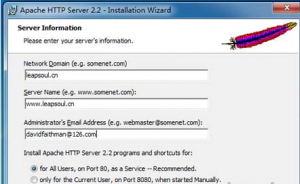
![新浪微博COOKIES盗取[flash编程安全+apache http-only cookie 泄漏利用]](https://img.jbzj.com/file_images/article/201206/201206291605592.jpg)