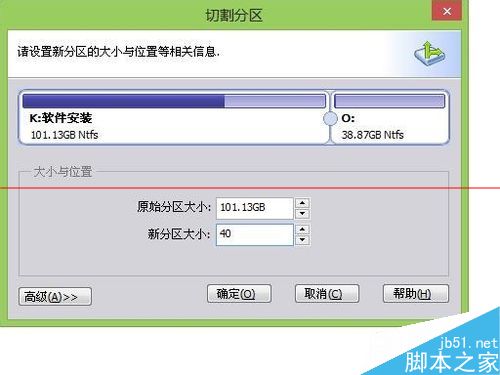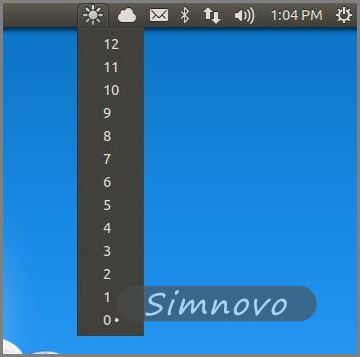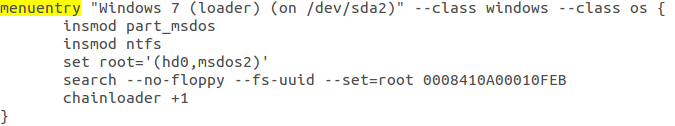Ubuntu18.04安装opencv 3.2.0的解决方法
下载opencv.zip
要提前安装依赖项。
先更新一下下载源。用17.04 的源可以解决在18.04中找不到libjasper.dev的问题。
ref https://stackoverflow.com/questions/43484357/opencv-in-ubuntu-17-04 libjasper-dev无法安装 errorE: unable to locate libjasper-dev
解决方法
sudo add-apt-repository “deb http://security.ubuntu.com/ubuntu xenial-security main” sudo apt update sudo apt install libjasper1 libjasper-dev
报错:
-- Checking for module 'gstreamer-base-1.0'
-- No package 'gstreamer-base-1.0' found
-- Checking for module 'gstreamer-video-1.0'
-- No package 'gstreamer-video-1.0' found
-- Checking for module 'gstreamer-app-1.0'
-- No package 'gstreamer-app-1.0' found
-- Checking for module 'gstreamer-riff-1.0'
-- No package 'gstreamer-riff-1.0' found
-- Checking for module 'gstreamer-pbutils-1.0'
-- No package 'gstreamer-pbutils-1.0' found
-- Checking for module 'gstreamer-base-0.10'
-- No package 'gstreamer-base-0.10' found
-- Checking for module 'gstreamer-video-0.10'
-- No package 'gstreamer-video-0.10' found
-- Checking for module 'gstreamer-app-0.10'
-- No package 'gstreamer-app-0.10' found
-- Checking for module 'gstreamer-riff-0.10'
-- No package 'gstreamer-riff-0.10' found
-- Checking for module 'gstreamer-pbutils-0.10'
-- No package 'gstreamer-pbutils-0.10' found
解决方法
ref https://stackoverflow.com/questions/37678324/compiling-opencv-with-gstreamer-cmake-not-finding-gstreamer
安装
sudo apt install libgstreamer1.0-dev libgstreamer-plugins-base1.0-dev
报错
-- CUDA detected: 9.0
-- CUDA NVCC target flags: -gencode;arch=compute_20,code=sm_20;-gencode;arch=compute_30,code=sm_30;-gencode;arch=compute_35,code=sm_35;-gencode;arch=compute_37,code=sm_37;-gencode;arch=compute_50,code=sm_50;-gencode;arch=compute_52,code=sm_52;-gencode;arch=compute_60,code=sm_60;-gencode;arch=compute_61,code=sm_61;-D_FORCE_INLINES
-- Could not find OpenBLAS lib. Turning OpenBLAS_FOUND off
-- Could NOT find Atlas (missing: Atlas_CLAPACK_INCLUDE_DIR Atlas_CBLAS_LIBRARY Atlas_BLAS_LIBRARY Atlas_LAPACK_LIBRARY)
-- Could NOT find Doxygen (missing: DOXYGEN_EXECUTABLE)
-- Could NOT find JNI (missing: JAVA_AWT_LIBRARY JAVA_JVM_LIBRARY JAVA_INCLUDE_PATH JAVA_INCLUDE_PATH2 JAVA_AWT_INCLUDE_PATH)
-- VTK is not found. Please set -DVTK_DIR in CMake to VTK build directory, or to VTK install subdirectory with VTKConfig.cmake file
总结
以上所述是小编给大家介绍的Ubuntu18.04安装opencv 3.2.0的解决方法,希望对大家有所帮助,如果大家有任何疑问请给我留言,小编会及时回复大家的。在此也非常感谢大家对潘少俊衡网站的支持!
版权声明
本文仅代表作者观点,不代表本站立场。
本文系作者授权发表,未经许可,不得转载。
本文地址:/jtjc/Linux/114387.html