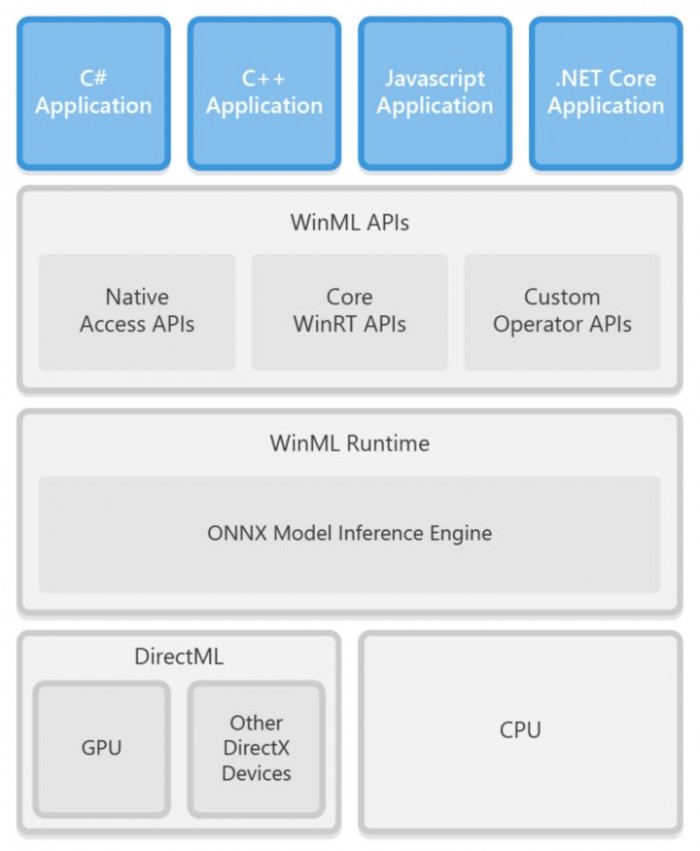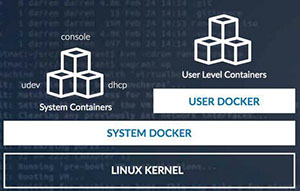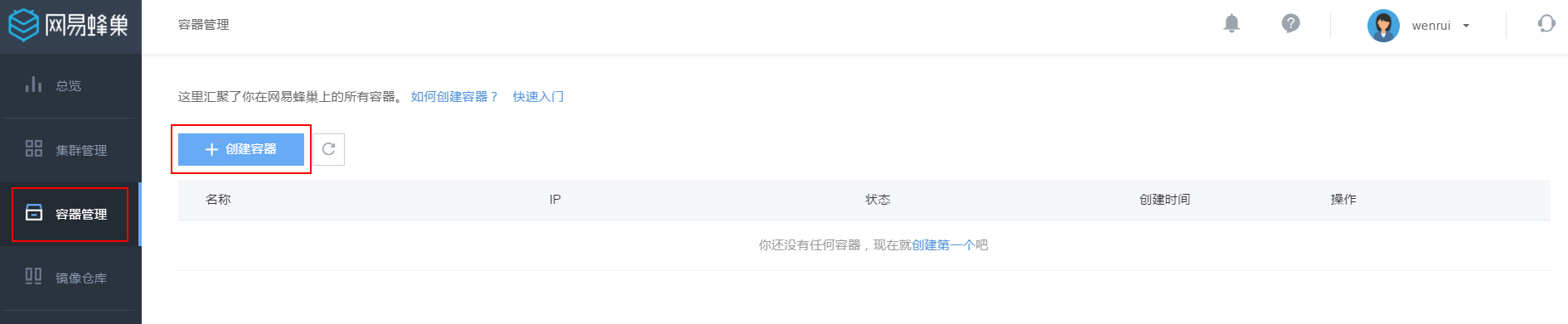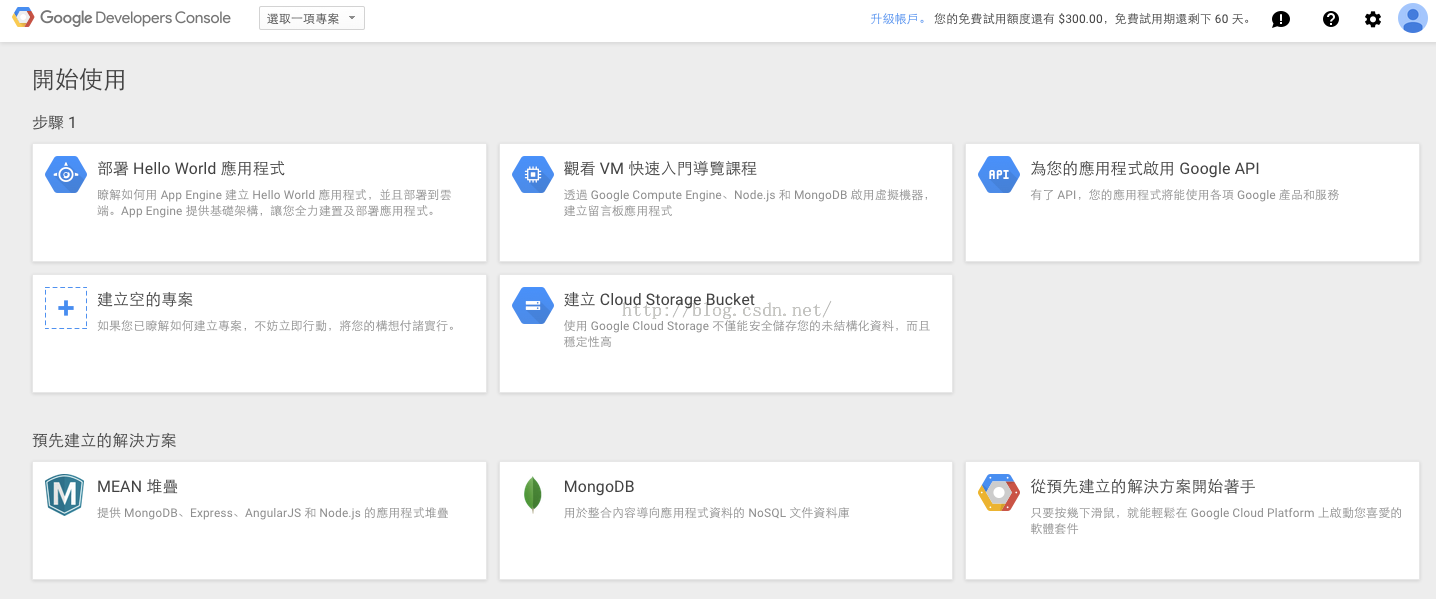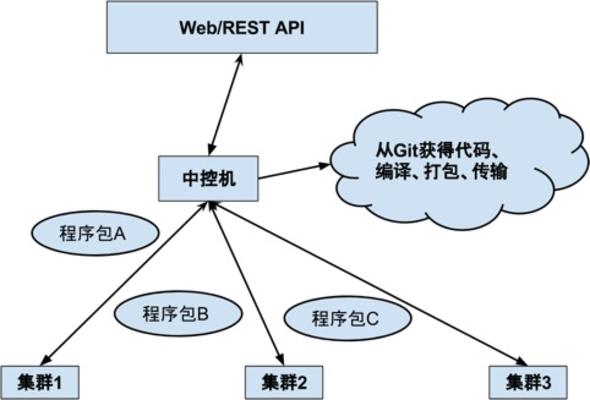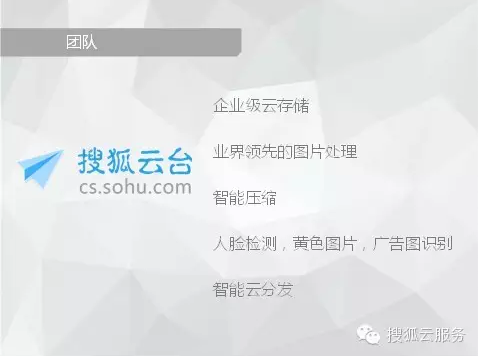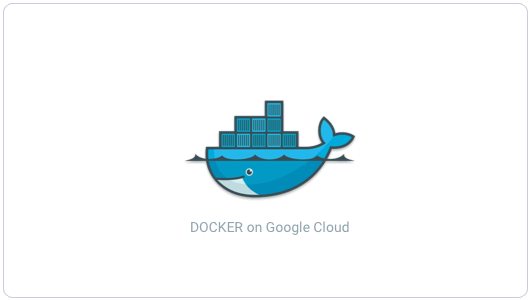docker安装并运行rabbitmq的实例代码
拉取镜像:
[mall@VM_0_7_centos ~]$ sudo docker pull rabbitmq:3.7.15 [sudo] password for mall: 3.7.15: Pulling from library/rabbitmq 5b7339215d1d: Pull complete 14ca88e9f672: Pull complete a31c3b1caad4: Pull complete b054a26005b7: Pull complete eef17c6cb6cf: Pull complete d5a267fdfe2c: Pull complete d499647c68af: Pull complete ad88e7bd384a: Pull complete ae1d871f3f62: Pull complete 7ceac8eb91d4: Pull complete Digest: sha256:78dff08cefc9fef5c9cbaabab99d783d72d37cb7bbb66a08c4f59877ef406c1f Status: Downloaded newer image for rabbitmq:3.7.15 docker.io/library/rabbitmq:3.7.15
启动容器中的rabbitmq:
[mall@VM_0_7_centos ~]$ sudo docker run -d --name rabbitmq \ > --publish 5671:5671 --publish 5672:5672 --publish 4369:4369 \ > --publish 25672:25672 --publish 15671:15671 --publish 15672:15672 \ > rabbitmq:3.7.15 da8896bb8f5acc5231c636f58e26109b9c59f9b6cb3bf7359343f5c5093765ce
进入容器,开启管理功能:
[mall@VM_0_7_centos ~]$ sudo docker exec -it rabbitmq /bin/bash root@da8896bb8f5a:/# rabbitmq-plugins enable rabbitmq_management Enabling plugins on node rabbit@da8896bb8f5a: rabbitmq_management The following plugins have been configured: rabbitmq_management rabbitmq_management_agent rabbitmq_web_dispatch Applying plugin configuration to rabbit@da8896bb8f5a... The following plugins have been enabled: rabbitmq_management rabbitmq_management_agent rabbitmq_web_dispatch started 3 plugins.
打开浏览器,输入本机ip和15672端口:

使用默认账户密码guest/guest登陆,后新增用户mall/mall:

新增虚拟主机:

配置虚拟主机/mall给mall用户,点击下图红框中的mall进去设置:


以上就是本次介绍的全部知识点内容,感谢大家的学习和对潘少俊衡的支持。
版权声明
本文仅代表作者观点,不代表本站立场。
本文系作者授权发表,未经许可,不得转载。
本文地址:/jtjc/Linux/109640.html