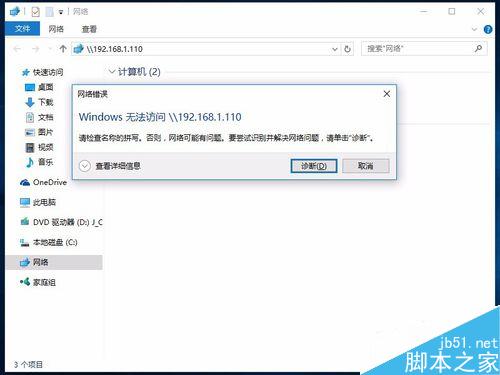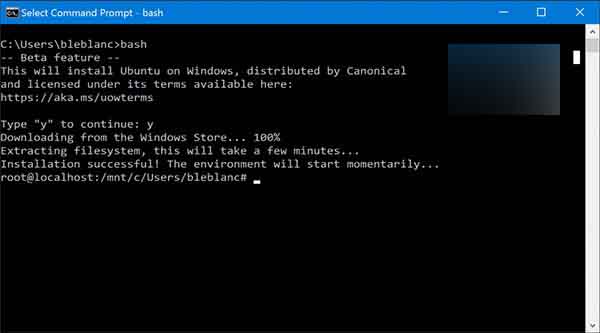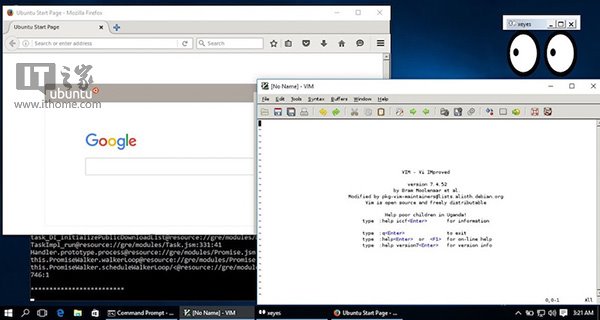Linux文件/目录的权限及归属管理使用
一、文件的权限和归属概述
1、访问权限
读取r:允许查看文件内容、显示目录列表;
写入w:允许修改文件内容,允许在目录中新建、移动、删除文件或子目录;
可执行x:允许运行程序、切换目录
2、归属(所有权)
属主:拥有该文件或目录的用户账号;
属组:拥有该文件或目录的组账号;
3、查看文件的权限和归属

4、chmod设置文件权限
chmod命令的基本语法格式如下:

应用举例:
[root@centos01 ~]# touch 1.txt [root@centos01 ~]# ll 总用量 8 -rw-r--r-- 1 root root 0 1月 11 22:27 1.txt -rw-------. 1 root root 1572 10月 23 22:37 anaconda-ks.cfg -rw-r--r--. 1 root root 1603 10月 23 23:36 initial-setup-ks.cfg [root@centos01 ~]# chmod u+x ./1.txt [root@centos01 ~]# ll 总用量 8 -rwxr--r-- 1 root root 0 1月 11 22:27 1.txt -rw-------. 1 root root 1572 10月 23 22:37 anaconda-ks.cfg -rw-r--r--. 1 root root 1603 10月 23 23:36 initial-setup-ks.cfg [root@centos01 ~]# chmod u-x,g+x,o+w 1.txt [root@centos01 ~]# ll 总用量 8 -rw-r-xrw- 1 root root 0 1月 11 22:27 1.txt -rw-------. 1 root root 1572 10月 23 22:37 anaconda-ks.cfg -rw-r--r--. 1 root root 1603 10月 23 23:36 initial-setup-ks.cfg [root@centos01 ~]# chmod 755 1.txt [root@centos01 ~]# ll 总用量 8 -rwxr-xr-x 1 root root 0 1月 17 02:36 1.txt -rw-------. 1 root root 1572 10月 23 22:37 anaconda-ks.cfg -rw-r--r--. 1 root root 1603 10月 23 23:36 initial-setup-ks.cfg
5、chown设置文件的归属
chown命令的基本语法格式如下:

应用举例:
[root@centos01 ~]# chown bob 1.txt [root@centos01 ~]# ll 总用量 8 -rwxr-xr-x 1 bob root 0 1月 17 02:36 1.txt -rw-------. 1 root root 1572 10月 23 22:37 anaconda-ks.cfg -rw-r--r--. 1 root root 1603 10月 23 23:36 initial-setup-ks.cfg [root@centos01 ~]# chown :benet 1.txt [root@centos01 ~]# ll 总用量 8 -rwxr-xr-x 1 bob benet 0 1月 17 02:36 1.txt -rw-------. 1 root root 1572 10月 23 22:37 anaconda-ks.cfg -rw-r--r--. 1 root root 1603 10月 23 23:36 initial-setup-ks.cfg [root@centos01 ~]# chown bob:benet 1.txt [root@centos01 ~]# ll 总用量 8 -rwxr-xr-x 1 bob benet 0 1月 17 02:36 1.txt -rw-------. 1 root root 1572 10月 23 22:37 anaconda-ks.cfg -rw-r--r--. 1 root root 1603 10月 23 23:36 initial-setup-ks.cfg
二、目录的权限和归属
1、访问权限

2、归属(所有权)
属主:拥有该目录的用户账号;
属组:拥有该目录的组账号;
3、chmod设置目录权限
chmod命令设置目录权限的基本格式如下:

应用举例:
[root@centos01 ~]# chmod -R 755 benet/
[root@centos01 ~]# ll
总用量 8
-rw-r-xrw- 1 root root 0 1月 11 22:27 1.txt
-rw-------. 1 root root 1572 10月 23 22:37 anaconda-ks.cfg
drwxr-xr-x 3 root root 18 1月 11 22:39 benet
-rw-r--r--. 1 root root 1603 10月 23 23:36 initial-setup-ks.cfg
4、chown设置目录的归属
chown命令设置目录归属的基本格式如下:

应用举例:
[root@centos01 ~]# chown -R bob:benet benet/ [root@centos01 ~]# ll 总用量 8 -rw-r-xrw- 1 root root 0 1月 11 22:27 1.txt -rw-------. 1 root root 1572 10月 23 22:37 anaconda-ks.cfg drwxr-xr-x 3 bob benet 18 1月 11 22:39 benet -rw-r--r--. 1 root root 1603 10月 23 23:36 initial-setup-ks.cfg
三、权限掩码umask
1、umask的作用
控制新建的文件或目录的权限,默认权限去除umask的权限就是新建的文件或者目录的权限。
2、设置umask
umask 022
3、查看umask
umask
4、应用举例:
[root@centos01 ~]# umask 0022 [root@centos01 ~]# umask 000 [root@centos01 ~]# umask 0000 [root@centos01 ~]# touch 2.txt [root@centos01 ~]# ll 总用量 8 -rwxr-xr-x 1 bob benet 0 1月 17 03:48 1.txt -rw-rw-rw- 1 root root 0 1月 17 03:48 2.txt -rw-------. 1 root root 1572 10月 23 22:37 anaconda-ks.cfg -rw-r--r--. 1 root root 1603 10月 23 23:36 initial-setup-ks.cfg [root@centos01 ~]# umask 022 [root@centos01 ~]# umask 0022 [root@centos01 ~]# touch 3.txt [root@centos01 ~]# ll 总用量 8 -rwxr-xr-x 1 bob benet 0 1月 17 03:48 1.txt -rw-rw-rw- 1 root root 0 1月 17 03:48 2.txt -rw-r--r-- 1 root root 0 1月 17 03:49 3.txt -rw-------. 1 root root 1572 10月 23 22:37 anaconda-ks.cfg -rw-r--r--. 1 root root 1603 10月 23 23:36 initial-setup-ks.cfg
以上就是本文的全部内容,希望对大家的学习有所帮助,也希望大家多多支持潘少俊衡。
版权声明
本文仅代表作者观点,不代表本站立场。
本文系作者授权发表,未经许可,不得转载。
本文地址:/jtjc/Linux/109100.html