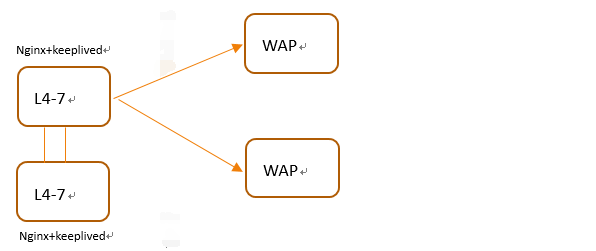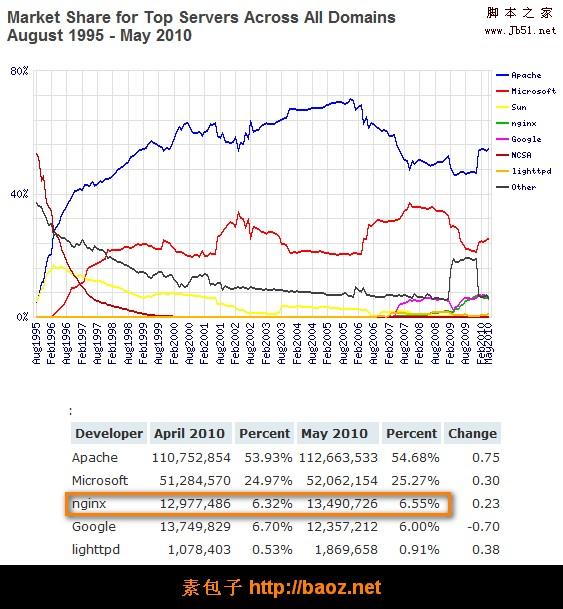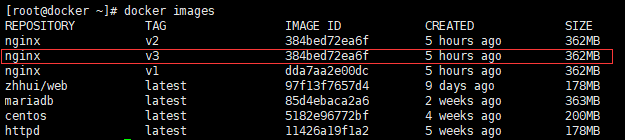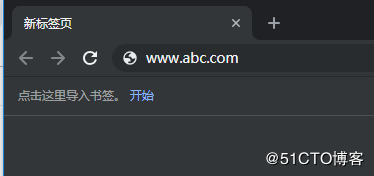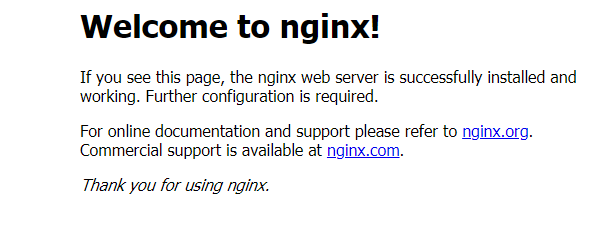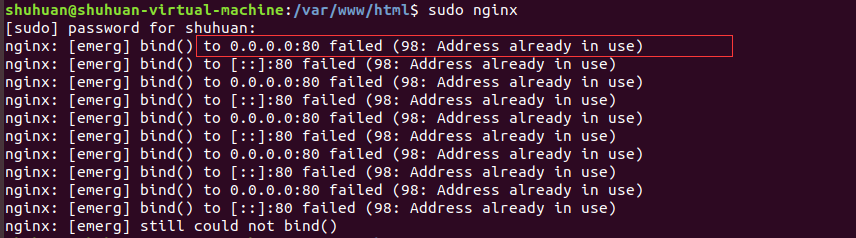解决使用了nginx获取IP地址都是127.0.0.1 的问题
获取ip工具
import lombok.extern.slf4j.Slf4j;
import org.apache.commons.lang3.StringUtils;
import javax.servlet.http.HttpServletRequest;
/**
* IP地址
*
* @date 2020年3月6日 下午12:57:02
*/
@Slf4j
public class IPUtils {
/**
* 获取IP地址
*
* 使用Nginx等反向代理软件, 则不能通过request.getRemoteAddr()获取IP地址
* 如果使用了多级反向代理的话,X-Forwarded-For的值并不止一个,而是一串IP地址,X-Forwarded-For中第一个非unknown的有效IP字符串,则为真实IP地址
*/
public static String getIpAddr(HttpServletRequest request) {
String ip = null;
try {
ip = request.getHeader("x-forwarded-for");
if (StringUtils.isEmpty(ip) || "unknown".equalsIgnoreCase(ip)) {
ip = request.getHeader("Proxy-Client-IP");
}
if (StringUtils.isEmpty(ip) || ip.length() == 0 || "unknown".equalsIgnoreCase(ip)) {
ip = request.getHeader("WL-Proxy-Client-IP");
}
if (StringUtils.isEmpty(ip) || "unknown".equalsIgnoreCase(ip)) {
ip = request.getHeader("HTTP_CLIENT_IP");
}
if (StringUtils.isEmpty(ip) || "unknown".equalsIgnoreCase(ip)) {
ip = request.getHeader("HTTP_X_FORWARDED_FOR");
}
if (StringUtils.isEmpty(ip) || "unknown".equalsIgnoreCase(ip)) {
ip = request.getRemoteAddr();
}
} catch (Exception e) {
log.error("IPUtils ERROR ", e);
}
//使用代理,则获取第一个IP地址
if(StringUtils.isEmpty(ip) && ip.length() > 15) {
if(ip.indexOf(",") > 0) {
ip = ip.substring(0, ip.indexOf(","));
}
}
return ip;
}
}
如果你使用了nginx 则获取到的ip都会是127.0.0.1
在代理中加入如下配置proxy_set_header x-forwarded-for $remote_addr;
server {
listen 80;
server_name api.qimen.pro;
# 服务器文件上传大小限制
client_max_body_size 10M;
location / {
proxy_pass http://gymserver;
proxy_set_header x-forwarded-for $remote_addr;
}
}
到此这篇关于解决使用了nginx获取IP地址都是127.0.0.1 的问题的文章就介绍到这了,更多相关nginx获取IP地址问题内容请搜索潘少俊衡以前的文章或继续浏览下面的相关文章希望大家以后多多支持潘少俊衡!
版权声明
本文仅代表作者观点,不代表本站立场。
本文系作者授权发表,未经许可,不得转载。
本文地址:/jtjc/Linux/105231.html