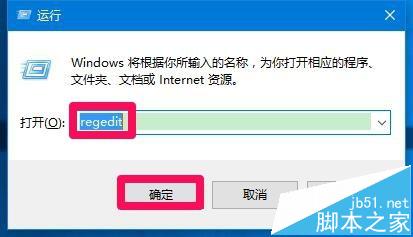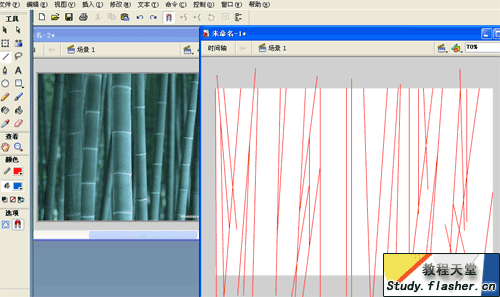1.打开原图,复制一层 图片是我从百度上搜的2.选择滤镜,其它,高反差保留,数值按效果设置,我设置的20
图片是我从百度上搜的2.选择滤镜,其它,高反差保留,数值按效果设置,我设置的20
3.滤镜,锐化。根据图片模糊程度设置锐化次数
4.最后,将混合模式改为叠加就完成了。

是不是很简单呢,呵呵!
 图片是我从百度上搜的2.选择滤镜,其它,高反差保留,数值按效果设置,我设置的20
图片是我从百度上搜的2.选择滤镜,其它,高反差保留,数值按效果设置,我设置的20
3.滤镜,锐化。根据图片模糊程度设置锐化次数

4.最后,将混合模式改为叠加就完成了。

是不是很简单呢,呵呵!
版权声明
本文仅代表作者观点,不代表本站立场。
本文系作者授权发表,未经许可,不得转载。
本文地址:/PMsheji/zhaopianchuli/159301.html