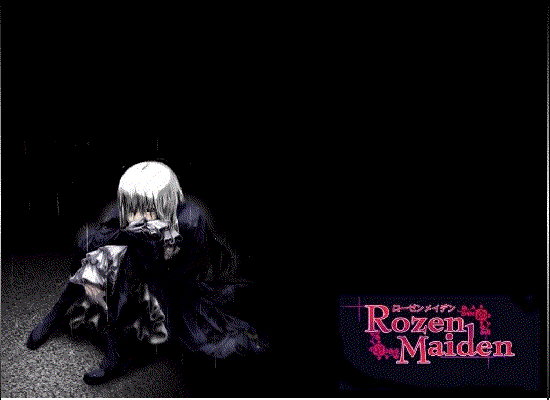梦幻风格的主题中最复杂的不是拍摄本身,而是在后期处理上必须要下功夫。首先要用Lightroom将色调与亮度调整到最佳状况,并把模特的肤质调好,再用Photoshop上色与局部柔化,以增加梦幻感。














版权声明
本文仅代表作者观点,不代表本站立场。
本文系作者授权发表,未经许可,不得转载。
本文地址:/PMsheji/zhaopianchuli/158544.html