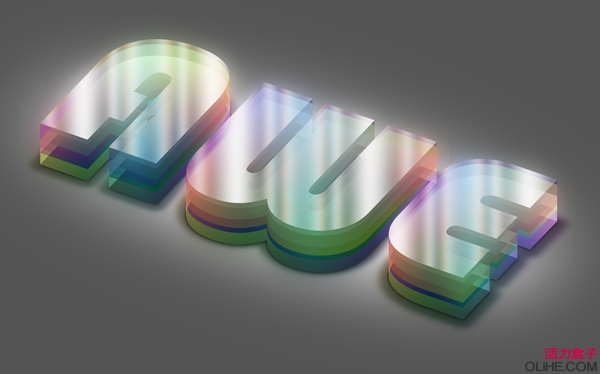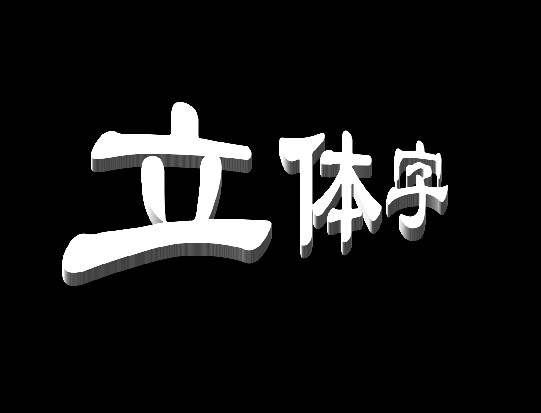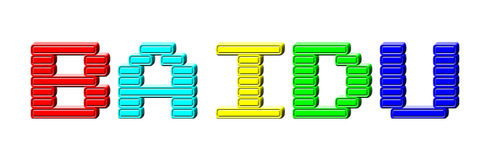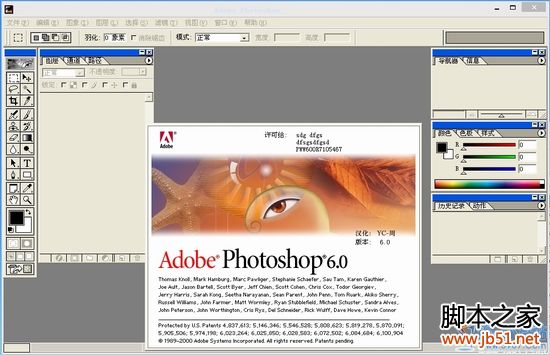最终效果

教程开始
1、新建一个画布

2、输入文字

3、设置图层样式

填充不透明度

设置投影

设置内阴影

设置斜面和浮雕

得到最终效果


教程开始
1、新建一个画布

2、输入文字

3、设置图层样式

填充不透明度

设置投影

设置内阴影

设置斜面和浮雕

得到最终效果

版权声明
本文仅代表作者观点,不代表本站立场。
本文系作者授权发表,未经许可,不得转载。
本文地址:/PMsheji/wenzitexiao/158569.html