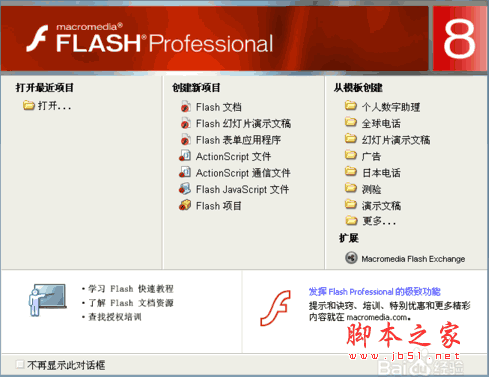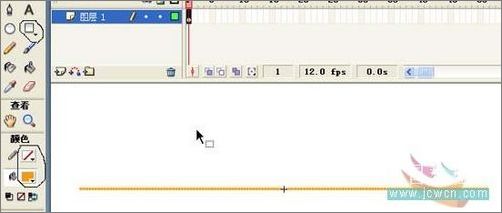本文主要教大家使用Photoshop制作出梦幻黄色光点艺术字效果教程,教程难度一般,适合初学者学习,喜欢的朋友可以一起来学习具体效果:

1.新建1024*768px大小的文档,编辑填充颜色#240000。

















1.新建1024*768px大小的文档,编辑填充颜色#240000。
















版权声明
本文仅代表作者观点,不代表本站立场。
本文系作者授权发表,未经许可,不得转载。
本文地址:/PMsheji/wenzitexiao/157501.html