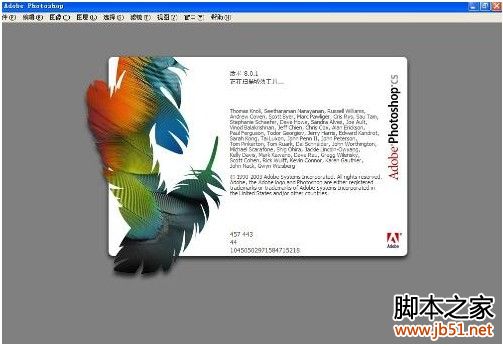photoshop合成制作为桔子系鞋带的技巧
打开桔子图片,用钢笔工具做一选区,删除。












效果如下。















效果如下。



版权声明
本文仅代表作者观点,不代表本站立场。
本文系作者授权发表,未经许可,不得转载。
本文地址:/PMsheji/PS/146647.html