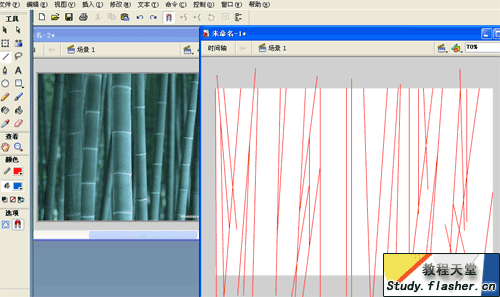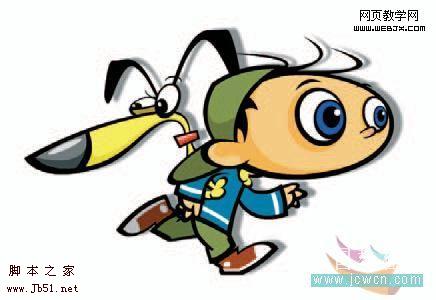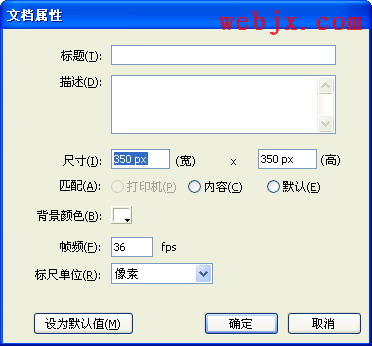Photoshop使用滤镜打造色彩绚丽的随机炫光背景
这些色彩绚丽的随机炫光背景制作过程其实并不复杂,主要用到的是Photoshop的滤镜,由于随机性比较强,每一次做的效果都会不一样。
下面先欣赏一些完成的作品。
(这是正弦滤镜效果)




实现过程:










下面先欣赏一些完成的作品。
(这是正弦滤镜效果)




实现过程:










版权声明
本文仅代表作者观点,不代表本站立场。
本文系作者授权发表,未经许可,不得转载。
本文地址:/PMsheji/PS/146342.html