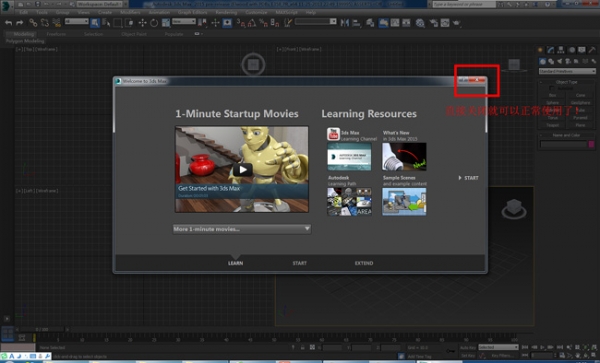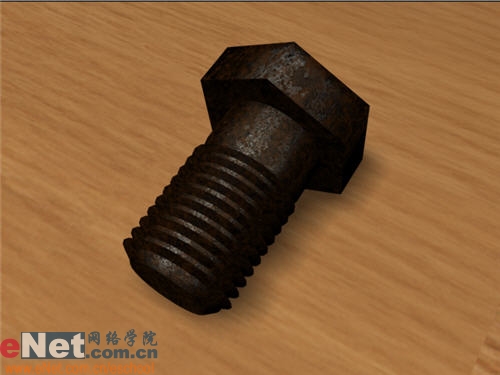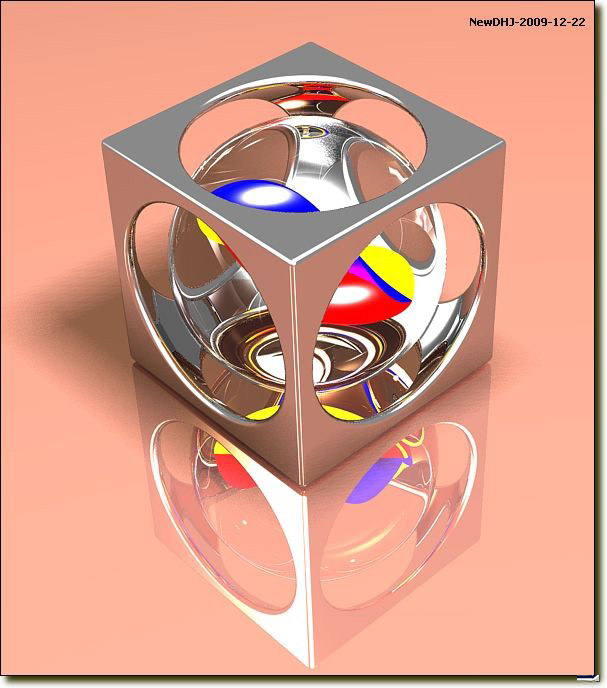photoshop设计制作废弃生锈的齿轮
1.打开一个需要处理的图片(图1)。
















版权声明
本文仅代表作者观点,不代表本站立场。
本文系作者授权发表,未经许可,不得转载。
本文地址:/PMsheji/PS/146309.html