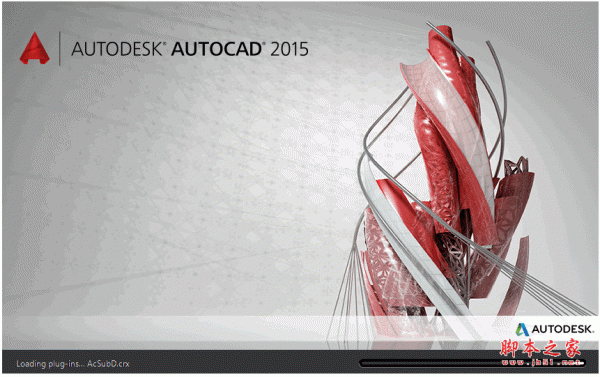Photoshop利用滤镜和钢笔工具绘制高端白酒瓶型效果图
先看看效果图

草稿图奉上:

步骤1:

步骤2:

步骤3:

步骤4:

步骤5:

步骤6:

步骤7:

步骤8:

步骤9:

步骤10:

步骤11:

步骤12:

步骤13:


草稿图奉上:

步骤1:

步骤2:

步骤3:

步骤4:

步骤5:

步骤6:

步骤7:

步骤8:

步骤9:

步骤10:

步骤11:

步骤12:

步骤13:

版权声明
本文仅代表作者观点,不代表本站立场。
本文系作者授权发表,未经许可,不得转载。
本文地址:/PMsheji/PS/145639.html