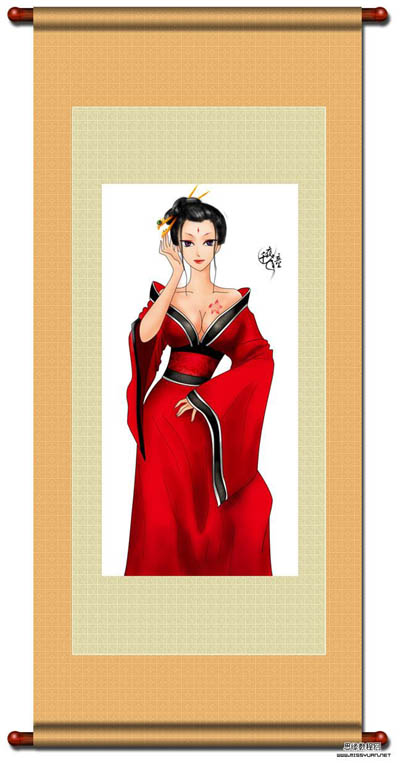Photoshop 建筑图片古典的暗青色调色方法
原图

最终效果

1、打开原图素材,执行图层/新建调整图层/可选颜色,参数设置如下图。






2、将“可选颜色”调节图层的混合模式:颜色加深,不透明度42%,效果如下图:


3、执行图层/新建调整图层/照片滤镜,设置如下:

4、执行图层/新建调整图层/黑白,设置如下:

5、更改“黑白”调节图层模式:变暗,如下图:

最终效果:


最终效果

1、打开原图素材,执行图层/新建调整图层/可选颜色,参数设置如下图。






2、将“可选颜色”调节图层的混合模式:颜色加深,不透明度42%,效果如下图:


3、执行图层/新建调整图层/照片滤镜,设置如下:

4、执行图层/新建调整图层/黑白,设置如下:

5、更改“黑白”调节图层模式:变暗,如下图:

最终效果:

版权声明
本文仅代表作者观点,不代表本站立场。
本文系作者授权发表,未经许可,不得转载。
本文地址:/PMsheji/PS/143273.html