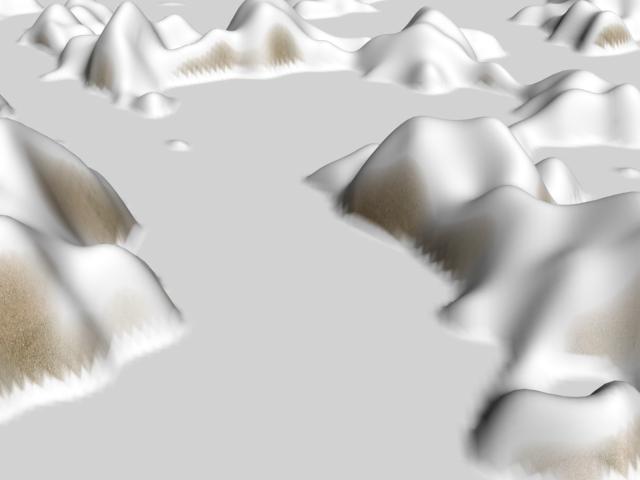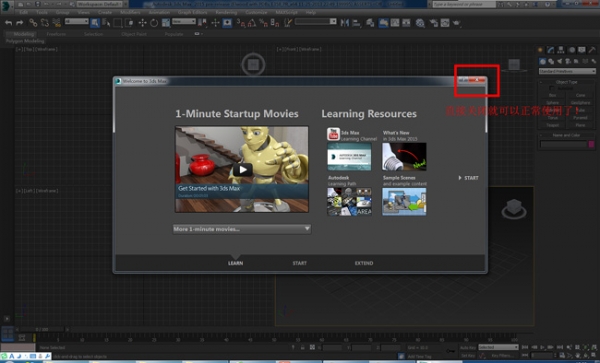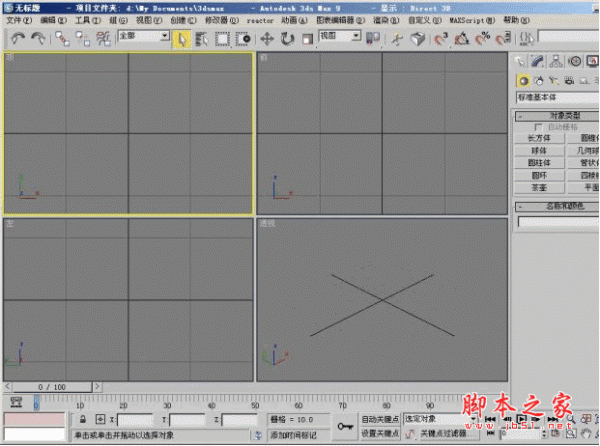3DSMAX教程:3DSMAX书房材质贴图制作方法
这篇教程是向大家介绍利用3DSMAX书房材质贴图的制作方法,教程比较实用,介绍制作方法及步骤也非常详细,所以推荐过来和学习3DSMA的朋友们一起分享,希望大家能喜欢。我们先来看看最终的效果:


INTRODUCTION | 介绍
Here will explain very simple practice interior render with HDRI lighting· 关于室内HDRI真实灯光的一篇简单教程
PREPARATION | 预置
For all my projects I set my gamma for LWWF(Linear Workflow) to get a correct brightness and because I want to do post production on my image:个人的一个作图习惯 - 把gamma设置成LWWF(Linear Workflow.线性流程)以获得最真实的光感,减少后期工作。

MODELING | 建模
In this scene I used ready made models for accessaries, so I just modeled the wall, floor, window object using basic edit poly. And I created a simple decorative cloth model in Clo3d 2011.· 场景里基本使用的都是外部引入的家具摆设模型,只需要建门窗地板,然后要提到的是用Clo3d 2011(三维服装软件)做了个简单的衣服模型。
Fix model for camera view.· 视角如下


As I said before, in this scene I am using HDRI lighting with Vraylight Dome+HDRI map. You can see my method in the image below.· 场景用到的是HDRI 灯光和Vray灯光顶(Vraylight Dome)+ HDRI贴图,如下图所示。

You only have to set the mapping type to spherical, horiz,. rotation to control the sum beam direction, and gamma to set a correct GI, sun and strong shadow shape.· 只需把设贴图设置成球形水平旋转来控制光束的大方向,把gamma设置成正确的GI,太阳光和重阴影形状。This is the simulation using different gamma values:· 下面是不同gamma值下的效果。

Increased gamma can make a soft shadow effect and weak sun lighting. Decreased gamma can make the shadow look sharpen and strong sun lighting.· 较高的gamma值能达到柔和的光影效果,而较低的光影对比更强烈。
Of course it is not a fixed setting. Different scenes require you to set different gamma values and also different horiz. rotation to get the correct lighting in your scene.· 当然这不是唯一的参数设置,对于不同场景要灵活运用不同的gamma值和不同的水平旋转来达到最佳的光影效果。
CAMERA SETTINGS | 相机设定

MATERIAL AND TEXTURING
There are a lot of advanced materials that I use in the simple scene. I only use standard method color selector to set the diffuse and reflect properties.· 在这个简单的场景里有很多高级材质设置,在反射上只用到了基本的方法,没什么特别的。Wood floor · 地板

Red Leather · 红皮革

Fabric · 布料

RENDER PRESET | 渲染预设Here are my render preset settings:· 以下是这里用到的渲染预设

And this is the final raw rendered image:· 下面是无后期的渲染图

Z-depth map image · 深度图

Reflection map image · 反射图

POST PRODUCTION | 后期In this process I only use a simple technique for post production. I like natural colors in my rendered image.· 这一步用了个简单的后期技巧,我喜欢做很自然的颜色。1. Color correction using color balance and curves and then add

2. Blend with a reflection map· 与反射贴图混合

3. Add a Depth Of Filed effect using a z-depth map· 用深度图增强效果

4. Chromatic Aberration · 色彩调节

FINAL RENDER RESULT | 最终图That's all of the post production and this is the final result:

教程已完结,利用3DSMAX书房材质贴图的制作方法大家应该已经学会了吧,希望这篇教程对大家有一定的帮助。谢谢观看。
版权声明
本文仅代表作者观点,不代表本站立场。
本文系作者授权发表,未经许可,不得转载。
本文地址:/3Dsheji/169376.html