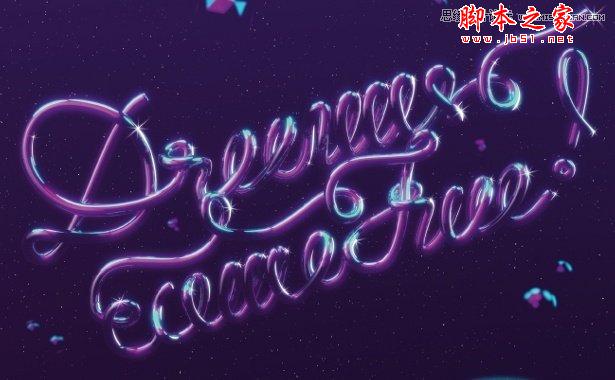用Flash AS代码制作鼠标点击图片缓冲放缩动画效果
效果如下。
用鼠标点击图片并拖动,您将看到图片缓冲放缩效果
Flash中制作步骤:
先在Flash中导入几张图片,分别转为影片元件,拖到主场景,实例名分别为pic0_mc、pic1_mc、pic2_mc……
在帧上写如下代码:
复制代码代码如下:for (var d:Number = 0; d<=2; d++) {
this["pic"+d+"_mc"].onPress = function() {
mx.behaviors.DepthControl.bringToFront(this);//移到最前
startDrag(this);
this.onEnterFrame = function() {
this._xscale += (200-this._xscale)/4;//缓冲放大
this._yscale += (200-this._yscale)/4;
if (this._xscale>=200) {
delete this.onEnterFrame;
}
};
};
this["pic"+d+"_mc"].onRelease = function() {
stopDrag();
this.onEnterFrame = function() {
this._xscale -= (this._xscale-100)/4;//缓冲缩小
this._yscale -= (this._yscale-100)/4;
if (this._xscale<=100) {
delete this.onEnterFrame;
}
};
};
}
以上就是用Flash AS代码制作鼠标点击图片缓冲放缩动画效果过程,希望对大家有所帮助!
版权声明
本文仅代表作者观点,不代表本站立场。
本文系作者授权发表,未经许可,不得转载。
本文地址:/3Dsheji/167904.html